
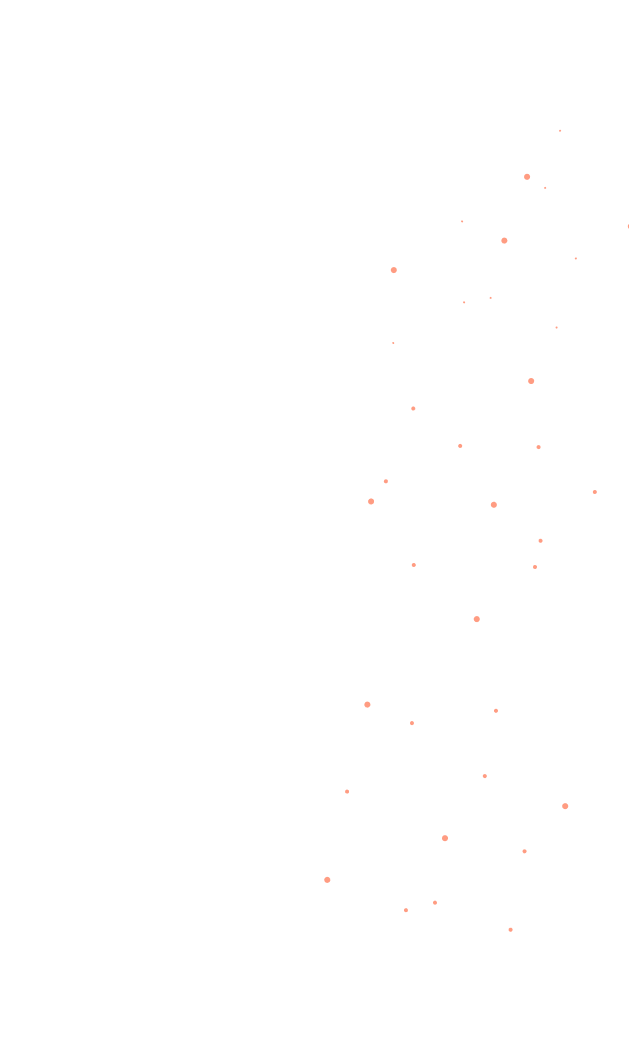
Welcome to our App installation guide!
Follow the instructions below according to your device to easily install our app.
For Desktops
Open this page in Chrome for the best experience.
NOTE: PWA's are not supported on all the browsers. Make sure you try installing our app with latest versions of Chrome or Brave.
Please check if you have installed the app or open the app in Chrome.
For Android devices
1Click theicon
2Scroll down and then click"Install App"
For iOS devices
Open this page in Safari for the best experience.
1Click theicon
2Scroll down and then click"Add to Home Screen"